You Don't Need Redux
Redux is a popular state management solution for React applications, that most web developers will have heard of, if not used directly. However, in many cases, incorporating Redux into your project might be overkill, leading to increased complexity and slower development cycles. In this article, we'll discuss why you might not need Redux, and explore alternative approaches to state management that are simple and efficient.
So, what's the problem with Redux?
-
Overhead and complexity: Redux introduces a considerable amount of boilerplate code to your project, which can make it harder to understand and maintain. It also enforces a specific architecture that may not suit all applications or developers.
-
Performance implications: Although Redux can help with performance optimization in large applications, it can also add overhead and slow down your app, especially if not implemented correctly.
-
Learning curve: If you're working with a team of developers, some may be unfamiliar with Redux, requiring additional time for them to learn the library and its concepts.
What can we do instead?
-
React Context API: The Context API provides a simple way to share state between components without prop drilling. It's lightweight, built into React, and easy to learn.
-
Local component state: For smaller applications or components that don't need to share state, using local state with React's
useStatehook is more than sufficient.
import React, { useState } from 'react';
const Counter = () => {
const [count, setCount] = useState(0);
return (
<div>
<button onClick={() => setCount(count - 1)}>-</button>
<span>{count}</span>
<button onClick={() => setCount(count + 1)}>+</button>
</div>
);
};
- Custom hooks: If you need to share state or logic between multiple components, you can create custom hooks that encapsulate the desired functionality.
import { useState } from 'react';
const useCounter = (initialValue = 0) => {
const [count, setCount] = useState(initialValue);
const increment = () => setCount(count + 1);
const decrement = () => setCount(count - 1);
return { count, increment, decrement };
};
Using Context
Using React Context API:
React's useContext hook makes it easy to pass data throughout your app without manually passing props down the tree. It is a part of React's Context API, which also includes the Provider and Consumer components. Context can be a simple and effective alternative to Redux, especially for small apps or when your data is relatively simple.
Consider this example where we create a theme context to change the color theme of a simple app:
- Create a ThemeContext:
import React, { createContext, useState, useContext } from 'react';
const ThemeContext = createContext();
const ThemeProvider = ({ children }) => {
const [theme, setTheme] = useState('light');
return (
<ThemeContext.Provider value={{ theme, setTheme }}>
{children}
</ThemeContext.Provider>
);
};
export { ThemeProvider, ThemeContext };
- Wrap your app with ThemeProvider:
import React from 'react';
import ReactDOM from 'react-dom';
import { ThemeProvider } from './ThemeContext';
import App from './App';
ReactDOM.render(
<ThemeProvider>
<App />
</ThemeProvider>,
document.getElementById('root')
);
- Create a component to change the theme:
import React, { useContext } from 'react';
import { ThemeContext } from './ThemeContext';
const ThemeSwitcher = () => {
const { theme, setTheme } = useContext(ThemeContext);
const toggleTheme = () => {
setTheme(theme === 'light' ? 'dark' : 'light');
};
return (
<button onClick={toggleTheme}>
Switch to {theme === 'light' ? 'dark' : 'light'} theme
</button>
);
};
export default ThemeSwitcher;
- Use the theme in another component:
import React, { useContext } from 'react';
import { ThemeContext } from './ThemeContext';
const ThemedText = ({ text }) => {
const { theme } = useContext(ThemeContext);
const color = theme === 'light' ? 'black' : 'white';
return <p style={{ color }}>{text}</p>;
};
export default ThemedText;
With this approach, we can easily access and modify the theme throughout our app without prop drilling. This makes our code more maintainable and scalable. useContext simplifies the process of accessing context values, making it an ideal choice for many applications. In this example, we've created a ThemeContext to handle the color theme of our app. We use useContext to access the theme and update it with a ThemeSwitcher component. This approach makes it easy to share the theme state across components without passing it down through props.
So, do you need Redux?
Redux may have once had its place in the JavaScript ecosystem and maybe it can work for some niche use cases. But, it's important to remember that simpler alternatives exist, and in many cases, they might be more appropriate for your project. Before reaching for Redux, take a step back and evaluate whether it's the right choice, or if a more lightweight solution would suffice. By doing so, you'll keep your projects lean, clean, and maintainable.
Last edited on 2023/04/18 22:08 by Mark Wylde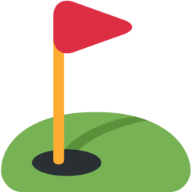 WebCodeUp
WebCodeUp